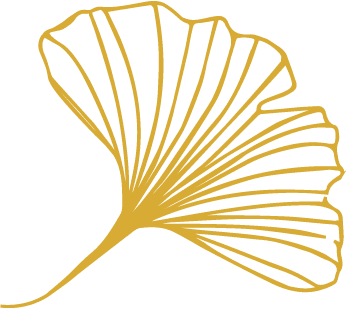Using a neighborhood EV on local streets is currently not as feasible and you don't want to spend time and energy getting into your vehicle just for such short distances. What if there was a way to solve this?
What is a neighborhood EV?
A neighborhood electric vehicle (NEV) is a low-speed electric vehicle designed for short trips within local areas like residential neighborhoods and campuses. They are eco-friendly and cost-effective, ideal for short commutes and errands.
The Problem:
Driving a neighborhood EV at limited speed or using your vehicle for short tasks can be seen as inefficient in terms of time and mileage.
The Goal:
Creating a transportation solution for effortless travel from point A to point B, that alleviates the challenges of operating a neighborhood EV, managing a large vehicle, walking, or biking with belongings.
Deliverables:
A mobile application to assist the current GEM Car, A Digital Dashboard Screen for the Car Interior

That's where Gem Car came into the picture. But what's Gem?
Founded in 1998, Global Electric Motorcars (GEM) created their first neighborhood EV for street and turf usage in the hopes of bridging the gap between golf cars and full-size autonomous vehicles. These vehicles can drive at max 35 mph and help provide safety, affordability, and less pollution to the environment. Today, they now have 5 different variations of vehicles including - e2, e4, e6, eXL which all serve different purposes. They now serve today a variety of colleges, government services, hospitality, recreational areas, manufacturing, commercial and residential, aviation, and more.
First, it was important to take a look at the current mobile offering and analyze the current UI.

Key Points that were analyzed after conducting Heuristic Scales - NNG, Gerhardt-Powals Heuristic, and Task Analysis, were the:
Creating a direct location pointer on the map would allow the user to locate where they currently are and to check the streets where they could drive around.
Needed more usable buttons including routes, since the map did not have that many usable features.
After analyzing the current offering, it was important to analyze how other brands host their information on mobile through competitive analysis

But who is the target audience?
After thorough research, I was able to understand that the target audience for GEM's usage and who would need a vehicle that is faster than a golf cart consists of:
Colleges & Universities
Government & Municipalities
Hospitality & Tourism
Parks & Recreation
Manufacturing & Warehousing
Commercial & Residential
Conventions & Events
Aviation
Industrial Parks
Urban Mobility
With this data, I leveraged my experience at NASA's JPL large campus model to demonstrate why GEM is essential for these environments. By analyzing the specific transportation needs of these campuses, I crafted a new, targeted persona for GEM, showcasing its effectiveness and necessity in these key areas.
Meet George, a biologist who needs to bring equipment to and fro from different labs across campus.

What does George need?
With George as the focus, I began to analyze the best way to lay out all the information necessary through informational architecture and conducted user testing on the low-fidelity mockups, which provided the necessary feedback on how to design the application.


Meet the new Gem Go
From all the additional research, user testing, and understanding of what are specific case needs needed, the new mobile design was complete.

Three aspects were focused on for the design. It was important to make the design.
easy to utilize
efficient
simplified (for on-the-go)





You can now view and test the mobile device prototype here!
With that, It was time to consider the design choices needed to improve the current dashboard design for the inside of the vehicle.

Using a neighborhood EV on local streets is currently not as feasible and you don't want to spend time and energy getting into your vehicle just for such short distances. What if there was a way to solve this?
What is a neighborhood EV?
A neighborhood electric vehicle (NEV) is a low-speed electric vehicle designed for short trips within local areas like residential neighborhoods and campuses. They are eco-friendly and cost-effective, ideal for short commutes and errands.
The Problem:
Driving a neighborhood EV at limited speed or using your vehicle for short tasks can be seen as inefficient in terms of time and mileage.
The Goal:
Creating a transportation solution for effortless travel from point A to point B, that alleviates the challenges of operating a neighborhood EV, managing a large vehicle, walking, or biking with belongings.
Deliverables:
A mobile application to assist the current GEM Car, A Digital Dashboard Screen for the Car Interior

That's where Gem Car came into the picture. But what's Gem?
Founded in 1998, Global Electric Motorcars (GEM) created their first neighborhood EV for street and turf usage in the hopes of bridging the gap between golf cars and full-size autonomous vehicles. These vehicles can drive at max 35 mph and help provide safety, affordability, and less pollution to the environment. Today, they now have 5 different variations of vehicles including - e2, e4, e6, eXL which all serve different purposes. They now serve today a variety of colleges, government services, hospitality, recreational areas, manufacturing, commercial and residential, aviation, and more.
First, it was important to take a look at the current mobile offering and analyze the current UI.

Key Points that were analyzed after conducting Heuristic Scales - NNG, Gerhardt-Powals Heuristic, and Task Analysis, were the:
Creating a direct location pointer on the map would allow the user to locate where they currently are and to check the streets where they could drive around.
Needed more usable buttons including routes, since the map did not have that many usable features.
After analyzing the current offering, it was important to analyze how other brands host their information on mobile through competitive analysis

But who is the target audience?
After thorough research, I was able to understand that the target audience for GEM's usage and who would need a vehicle that is faster than a golf cart consists of:
Colleges & Universities
Government & Municipalities
Hospitality & Tourism
Parks & Recreation
Manufacturing & Warehousing
Commercial & Residential
Conventions & Events
Aviation
Industrial Parks
Urban Mobility
With this data, I leveraged my experience at NASA's JPL large campus model to demonstrate why GEM is essential for these environments. By analyzing the specific transportation needs of these campuses, I crafted a new, targeted persona for GEM, showcasing its effectiveness and necessity in these key areas.
Meet George, a biologist who needs to bring equipment to and fro from different labs across campus.

What does George need?
With George as the focus, I began to analyze the best way to lay out all the information necessary through informational architecture and conducted user testing on the low-fidelity mockups, which provided the necessary feedback on how to design the application.


Meet the new Gem Go
From all the additional research, user testing, and understanding of what are specific case needs needed, the new mobile design was complete.

Three aspects were focused on for the design. It was important to make the design.
easy to utilize
efficient
simplified (for on-the-go)





You can now view and test the mobile device prototype here!
With that, It was time to consider the design choices needed to improve the current dashboard design for the inside of the vehicle.
What about the current Dashboard?
The current GEM GO vehicle does not have a digital interactable dashboard. Many of the functionalities present are scattered throughout the car’s interior and are simply outdated to what the current day options are. With that, a competitive analysis was conducted on other vehicles that focus on having a digital dashboard design.

While starting the analysis for the project, I had to decide what size would be great to design in for the display. Many vehicle displays are rectangular or stretch across the entire dash of the car.
The next priority was to analyze the important factors and features needed in a vehicle through automative heuristics



After doing Automative Heuristics studies, physical competitive analysis studies, and reach studies, I settled on choosing a design style that is quite different from most vehicles.
A circle design interface.
It was imperative to study how other brands and companies design circular interfaces and lay out the information as well leading to more competitive analysis and lightning demos.


What would George need in his vehicle?
I began to question what was necessary for the circular display since it is uncommon in vehicles and complicates the UI design by making it difficult to display all the essential information. Vehicles have many extra features in their interfaces nowadays and have been leaning more and more towards entertainment, from what Tesla designers have mentioned. The focus on what George needed especially for a quick and easy to use vehicle was impertinent.
It began first by doing crazy 8's to test out other methods on how the interface can display the information collected.


In the initial low-fidelity sketches, I chose not to use a HUD interface, opting instead to keep all information on the dashboard. However, I soon realized the importance of a HUD for safe driving. Consequently, I shifted much of the functionality from the dashboard to the HUD, as drivers prefer not to look to the side to check their speedometer and indicators.
During the design process, I questioned whether the design fit my persona. Considering the need for an additional persona to align with the desired style, I conducted extensive trial and error, user testing, and inquiries into users' needs and navigation processes. This helped me identify essential features, eliminate unnecessary ones, and ultimately realize that two personas were not necessary. User testing revealed that the initial design was too busy and users struggled with the buttons on the left, leading me to simplify the design.

Another change that was made due to user testing was
no PRND duplicates
need for clock visibility
need for weather functions on the main screen instead of being hidden
Based on user feedback, the PRND was moved to the HUD interface, and the time display was enlarged for easier viewing. Weather functions were added to the far right side. Initially, I thought this might be difficult for drivers, but with reachability standards, the circular interface proved easier to use than a rectangular design. It's within easy reach but far enough not to distract the user.

After conducting user testing and making all the necessary changes, the new design for the dashboard was completed.
One of the main focuses was simplifying everything as needed. Since George would use the car for quick transport rather than long trips, it was essential to prioritize accessibility and practicality. Consequently, three important aspects, similar to those considered for the mobile device, were emphasized in the dashboard design.
Easy to Utilize
Efficient
Simplified

The music page follows the pillbox design, enlarging its functionalities. It accommodates different devices, showing various functionalities, and if not shown on the left, Bluetooth can still pair music to the car. The design mimics typical music apps, making it feel like you're listening on your phone but in your car.

After user testing, most climate buttons were moved to the main screen, simplifying the climate page. While customization options were possible, the design focused on simplicity. Post-presentation feedback led to adding a circular scroll wheel for temperature control, similar to a Nest thermostat.
Another aspect to note:
In most vehicles, there are two buttons to press filtered air or fresh air when it could be one button after conducting user testing.



With a simplified design, the telltales and PRND functionalities were moved here. The focus was on minimizing driver distraction by keeping only essential information directly in front of them, eliminating the need to look around or reference the dashboard.

With all these aspects, the GEM GO Car dashboard can help users to
easily utilize the application
efficiently use it quickly and easily
and simplify the process for what is needed.

You can now view the prototype for the new GEM GO Dashboard.